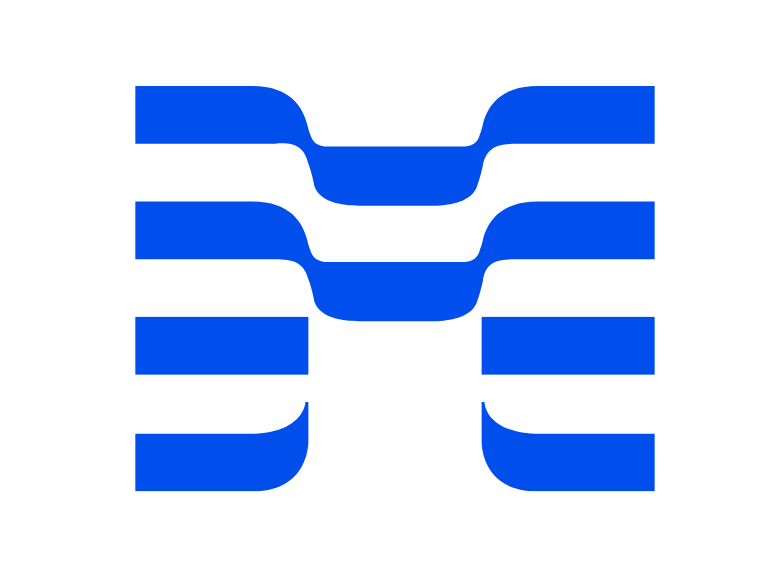The image acquisition program Medit Scan for Clinics offers a user-friendly interface for digitally recording the topographical properties of teeth and surrounding tissues using the i600 equipment.
⚠︎ It is highly recommended to dedicate one PC solely to the i600 scanner because other programs that run hidden in the background may affect the overall scanning performance.
System Requirements for Windows
Minimum Requirements
| Windows | macOS | ||
| Laptop | Desktop | Laptop/Desktop | |
| CPU | Intel Core i5-12500H | Intel Core i5-12400
AMD Ryzen 5 5600X |
M1 (8-core CPU, 7-core GPU) M2 (8-core CPU, 8-core GPU) |
| RAM | 16 GB (i500, i600 only)
32 GB |
16 GB | |
| Graphics | NVIDIA GeForce RTX 3060 (VRAM 6 GB or higher)
NVIDIA RTX A3000 (VRAM 6 GB or higher) * AMD Radeon is not supported. |
– | |
| OS | Windows 10 64-bit
Windows 11 (recommended for 12th Gen or later Intel Core processors) |
Monterey 12 Ventura 13 |
|
Recommended Requirements
| Windows | macOS | ||
| Laptop | Desktop | Laptop/Desktop | |
| CPU | Intel Core i7-12700H | Intel Core i7-12700K
AMD Ryzen 7 5800X |
M1 Pro (10-core CPU, 16-core GPU) M2 (8-core CPU, 10-core GPU) M2 Pro (10-core CPU, 16-core GPU) |
| RAM | 32 GB | 24 or 32 GB | |
| Graphics | NVIDIA GeForce RTX 3070 (VRAM 8 GB or higher)
NVIDIA RTX A4000 (VRAM 8 GM or higher) * AMD Radeon is not supported. |
– | |
| OS | Windows 10 64-bit
Windows 11 (recommended for 12th Gen or later Intel Core processors) |
Monterey 12 Ventura 13 |
|
⚠︎ Medit i500 is not supported on Mac OS.
• Use PC and monitor certified IEC 60950, IEC 55032, IEC 55024.
• The device may not work when using cables other than the USB 3.0 cable provided by Medit. Medit is not responsible for any problems caused by cables other than the USB 3.0 cable provided Medit. Be sure to use only the USB 3.0 cable included in the package.