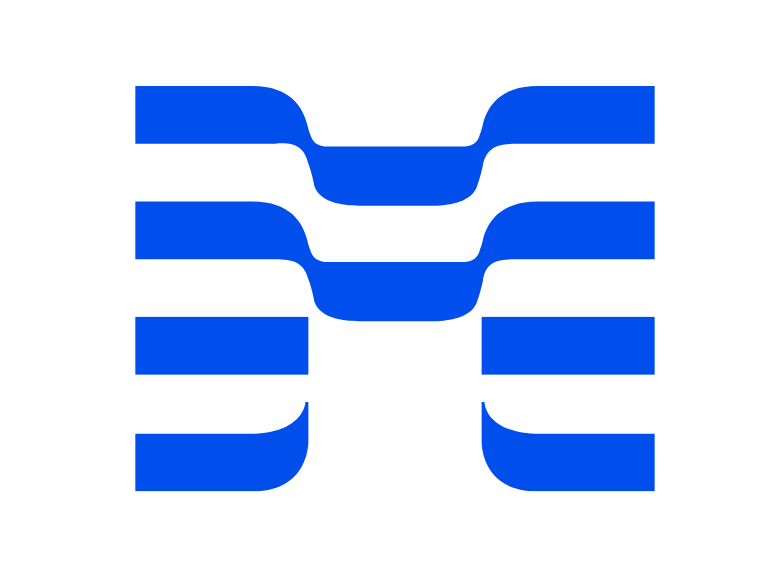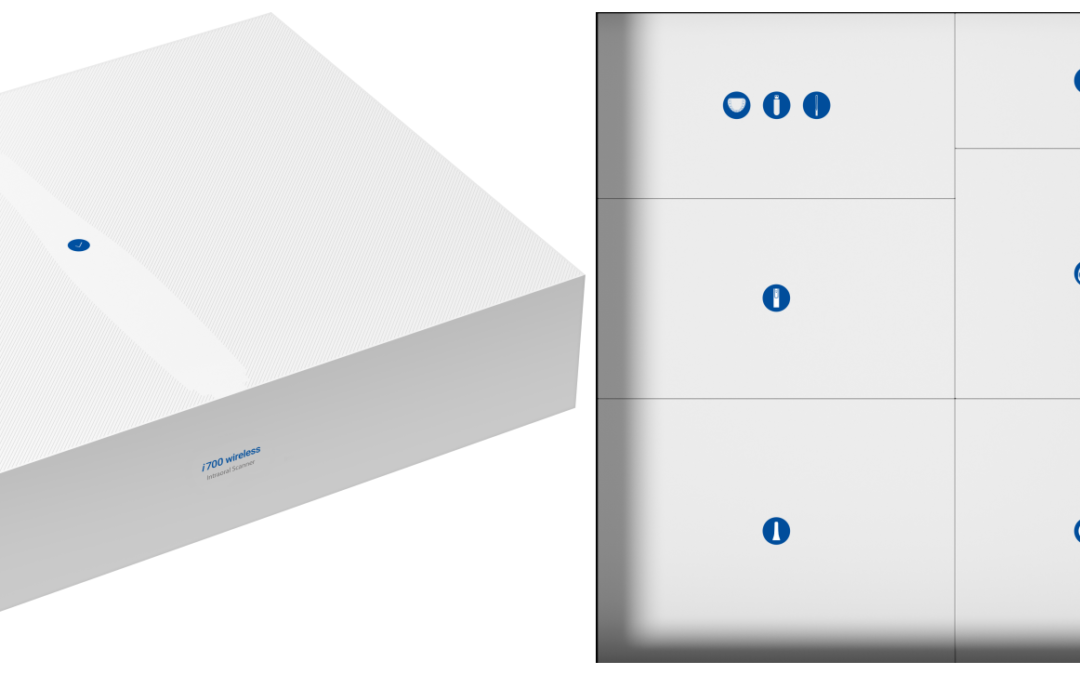The Medit i700 Wired Intraoral Scanner comes with a full set of accessories making allowing for rapid installation and scanning. No special expertise are required to set up your i700 device. The i700 works out of the box with the Medit Link App.
1. i700 package
- Main package

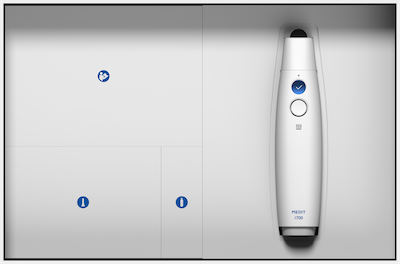
- Accessory package

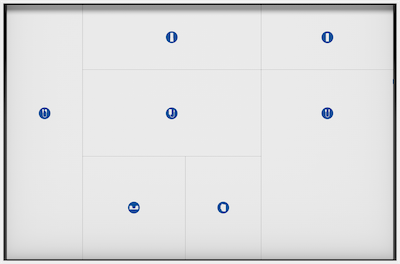
2. i700 components
No. Item Qty Appearance
1 i700 Handpiece 1ea 
2 Power hub 1ea ![]()
3 i700 Handpiece cover 1ea 
4. Reusable tip 4ea 
5. Calibration tool 1ea 
6. Practice model 1ea 
7. Wrist strap 1ea 
8. Desktop cradle 1ea 
9. Wallmount holder 1ea 
10. Power delivery cable 1ea 
11. USB 3.0 cable 1ea 
12. Medical adapter 1ea 
13. Power cord 1ea 
14. USB Flash drive 1ea 
(Pre-loaded with image acquisition software)
15. User Guide 1ea 
3. Setting up the i700
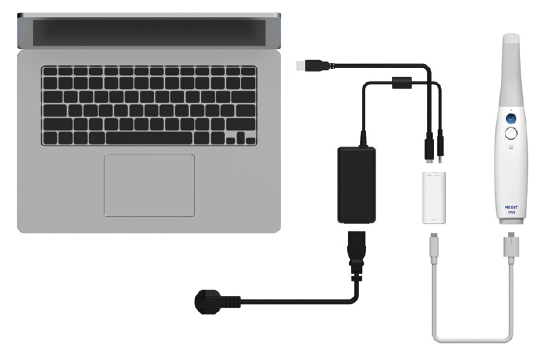
(1) Connect the USB C Cable to the Power Hub

(2) Connect the Medical Adapter to the Power Hub.

(3) Connect the Power Cord to the Medical Adapter.

(4) Connect the Power Cord to a power source.

(5) Connect the USB C Cable to the PC.
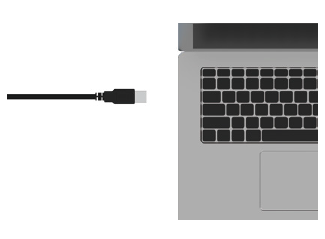
Turn on the i700 scanner.
- Press the power button on i700 and wait until the USB connection indicator turns blue.

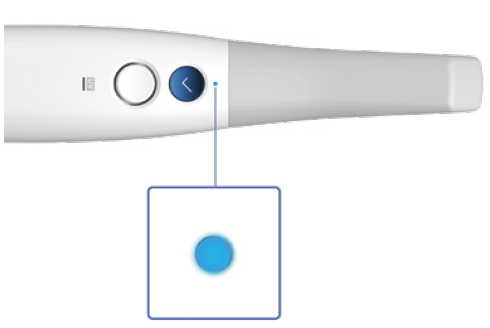
???? Turn off the i700 scanner.
- Press and hold the power button of the i700 for 3 seconds.