The Medit i700 Wireless Intraoral Scanner comes with a full set of accessories making allowing for rapid installation and scanning. No special expertise are required to set up your i700 Wireless device. The i700 Wireless works out of the box with the Medit Link App.
1. i700 wireless package
- The main package
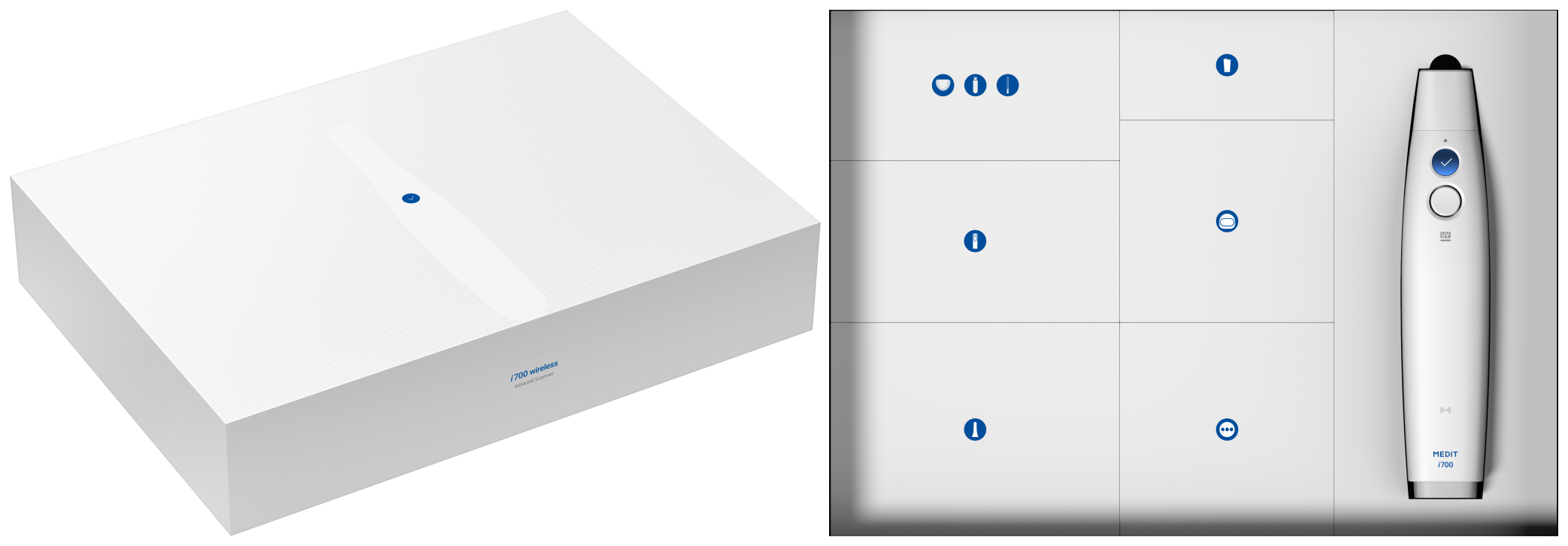
- Accessory package
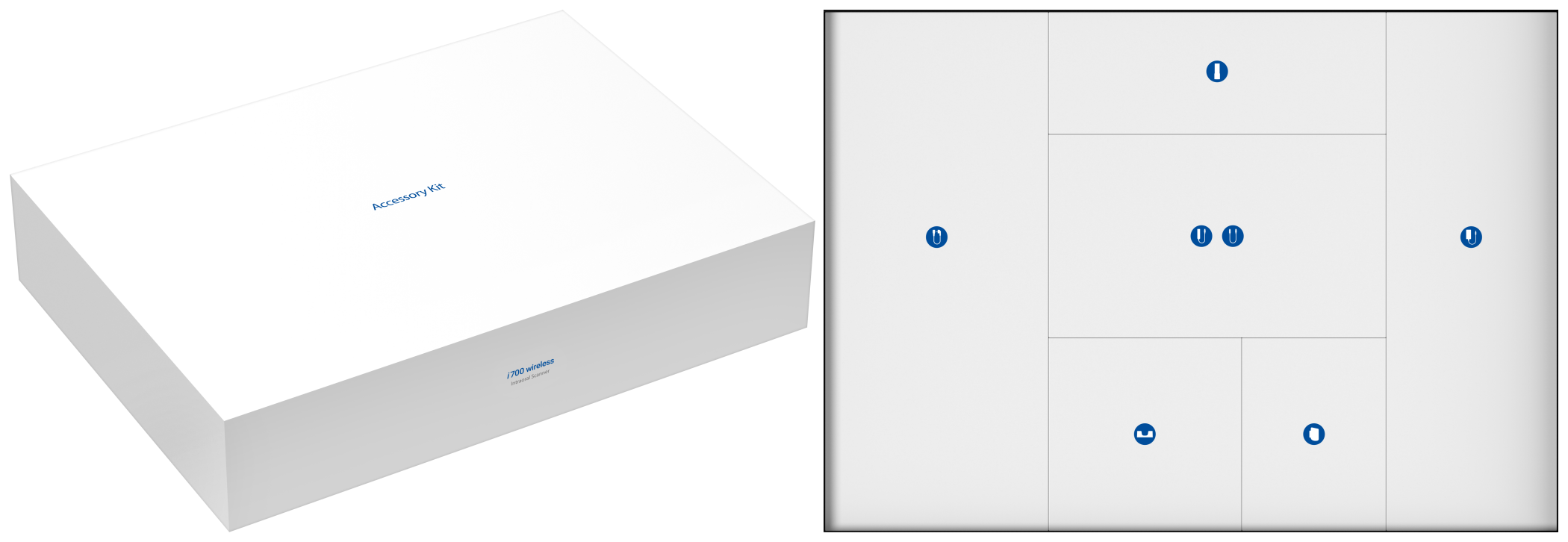
2. i700 wireless components
• i700 Wireless Handpiece. 1ea 
• Wireless Hub 1ea 
• Rechargeable Battery 3ea 
• Extension Cable Battery 1ea. 
• Battery Charger 1ea 
• Handpiece Cover 1ea 
• Reusable Tip 4ea 
• Handle 1ea 
• Calibration Tool 1ea 
• Practice Model 1ea 
• Wrist Strap 1ea 
• Desktop Cradle 1ea 
• Wall Mount Holder 1ea 
• USB 3.0 Cable (C to A) 1ea 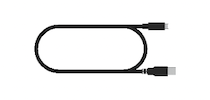
• Power Delivery Cable (C to C) 1ea 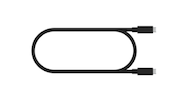
• Medical Adapter for Wireless Hub. 1ea 
• Medical Adapter for Battery Charger 1ea 
• Power Cord 2ea 
• USB Flash Drive 1ea 
(incl. installer of Medit Scan for Clinics)
• User Guide 1ea 
• Auto Calibration Tool (Sold Separately) 1ea 
(incl. 1 rechargeable battery)
⚠︎ Caution
- Keep the practice model in a cool place away from direct sunlight. A discolored practice model may affect the results of the practice mode.
- The strap is designed specifically for the weight of the i700 wireless and should not be used with other products.
- Medit Scan for Clinics is included in the USB drive. This product is optimized for PC, and using other devices is not recommended. Do not use anything other than a USB port. It may cause malfunction or fire.
- The auto-calibration tool is not included in the i700 wireless package. It can be bought separately from your place of purchase.
3. Setting up the i700 wireless system
3.1. USB C to A

(1) Connect the USB 3.0 cable (C to A) to the wireless hub.

(2) Connect the adapter to the wireless hub.

(3) Connecting the power cord to the adapter automatically powers the wireless hub.

(4) Connect the USB 3.0 cable’s A port connector to a PC.

???? The USB port is used only for signal transmission.
3.2 USB C to C
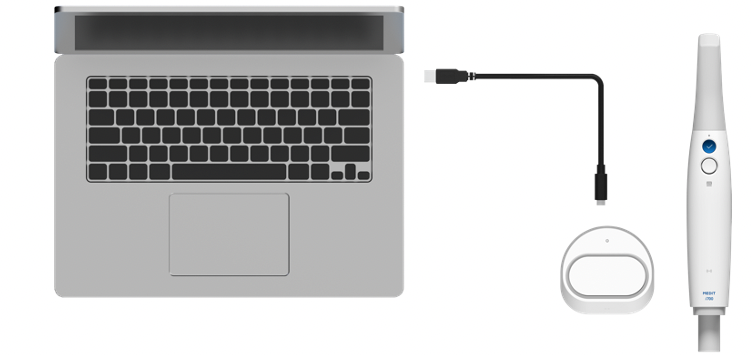
(1) Connect the power delivery cable (C to C) to the wireless hub.

(2) Connect the power delivery cable to a PC.
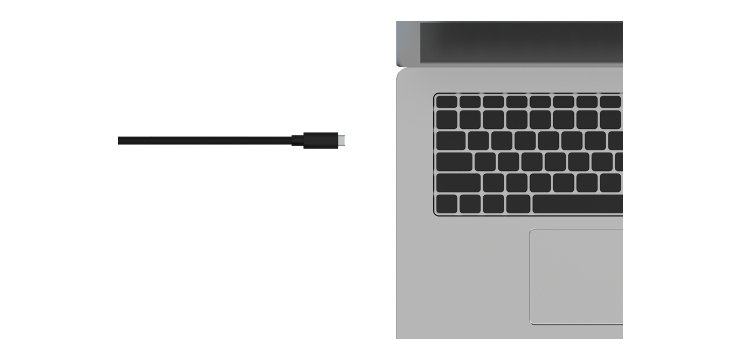
???? 9v DC power is supplied to the USB port.
4. Turning on the i700 wireless.
(1) Insert the battery into the i700 wireless handpiece and press the power button.

(2) When the power is supplied, the LED on the upper part of the i700 wireless handpiece turns blue.
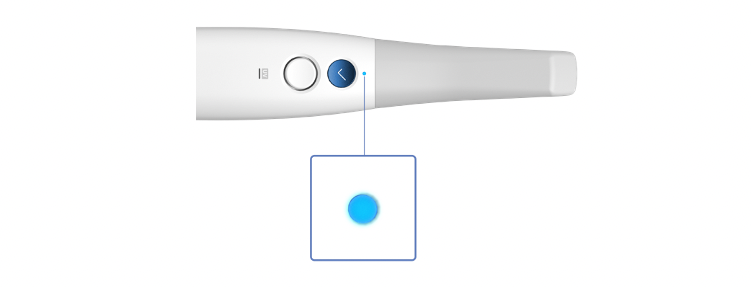
(3) Three LEDs on the bottom of the i700 wireless handpiece indicate the remaining battery level.
- 3 lights: 80 – 100%
- 2 lights: 50 – 79%
- 1 light: 20 – 49%
- 1 blinking light: 1 – 19%
- LED lights turned off: 0%

5. Turning off the i700 wireless
- Press and hold the power button at the bottom of the i700 wireless handpiece for 3 seconds. If the rechargeable battery is removed without the device off, it may shorten the lifespan of the i700 wireless and the battery.

