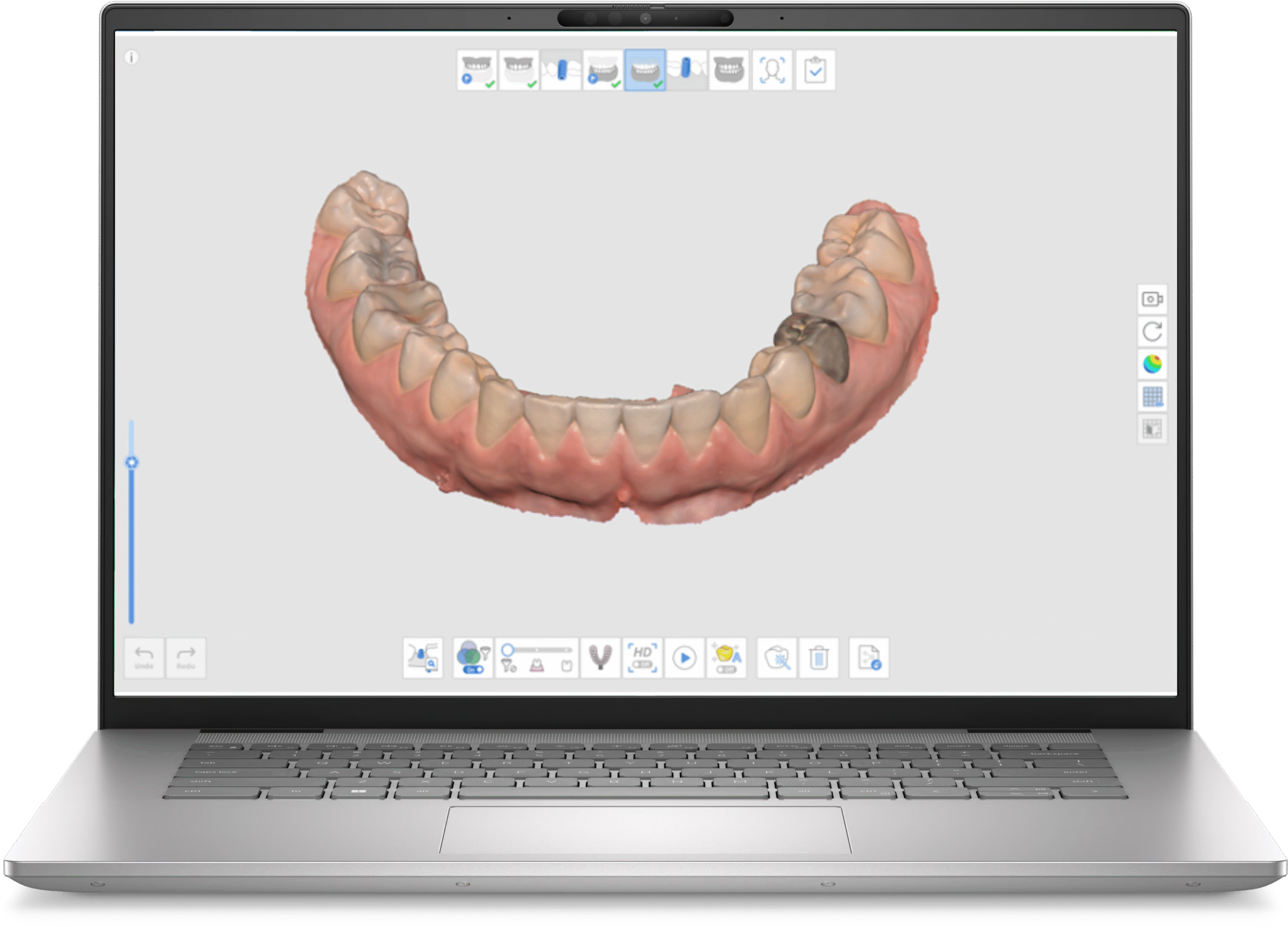The Medit i700 is a ground-breaking intraoral scanner that has quickly made its mark in the dental industry due to its advanced technology, user-friendly design, and impressive performance. If you’re considering investing in the Medit i700 for your practice, this article will provide all the essential details you need to know, including its specifications, computer requirements, and more.
Medit i700: Specifications
Design and Weight
The Medit i700 is designed with a focus on ergonomics. It has a compact and lightweight design, with dimensions of 248mm x 44mm x 47mm, and a weight of only 245g. This lightweight scanner ensures the comfort of the practitioner during long scanning sessions and provides excellent maneuverability.
Scanning Technology
The i700 utilizes an advanced 3D-in-motion video technology to capture a high number of frames per second. With a scanning speed of 70 frames/second, it allows for fast, smooth, and efficient scanning sessions.
Tip and Handpiece
The Medit i700 comes with autoclavable tips, which can be used up to 100 times. Additionally, the scanner is equipped with a fully reversible tip, which allows practitioners to switch the direction of the tip for easier access to difficult-to-reach areas.
User Interface
The i700 features an intuitive user interface, with color-coded indicators to guide the scanning process. It is equipped with AI Scan Replay, which allows you to pause and resume your scan at any time. The scanner also comes with a voice and remote guidance system for effortless operation.
Wireless Capability
The Medit i700 operates wirelessly, providing flexibility and ease of use. It’s designed to maintain a steady and stable connection throughout the scanning process, ensuring seamless operation.
Computer Requirements
To ensure optimal performance of your Medit i700, your computer system must meet certain requirements. These include:
Windows
- Operating System: Windows 10, 64 bit.
- Processor: Intel Core i7 8th generation or more recent, or AMD Ryzen 7 or more recent.
- Graphics Card: NVIDIA GeForce RTX 3070 (VRAM 8 GB or higher) or NVIDIA RTX A4000 (VRAM 8 GM or higher)
- Memory: 32GB RAM or more.
- Hard Drive: SSD (Solid State Drive) with at least 10GB free space.
- USB: USB 3.0 or higher.
- Display: Full HD resolution (1920×1080) or higher.
MacOS
- Operating System:
- Monterey 12
- Ventura 13
- Processor:
- M1 Pro (10-core CPU, 16-core GPU)
- M2 (8-core CPU, 10-core GPU)
- M2 Pro (10-core CPU, 16-core GPU)
- Memory: 24 or 32 GB
Before investing in the Medit i700, ensure your computer meets these system requirements. For optimal operation, consider a system that exceeds these minimum requirements.
Additional Considerations
Training and Support
When purchasing the Medit i700, consider the training and support provided by the seller. Adequate training can help you maximize the benefits of the scanner, while a robust support system can assist with any technical issues that may arise.
Software
The Medit i700 is equipped with the Medit Link, a collaborative platform designed to enhance your workflow. The software offers features like cloud storage, scan and order management, and easy communication with labs.
Cost
Lastly, consider the cost. While the Medit i700 is competitively priced for its advanced features, ensure that it fits within your budget. Additionally, consider the cost of ongoing maintenance and potential replacement tips.
Conclusion
The Medit i700 is an innovative, high-performing intraoral scanner that can significantly enhance your dental practice. Before purchasing, it’s important to understand its specifications, system requirements, and other considerations. Ensuring that your practice and computer system are prepared for the i700 can help you leverage its features to the fullest, providing improved patient care and practice efficiency.